Ever wonder which topics are frequently mentioned together — and how strongly they're linked? The new Topic Correlation insight element helps you spot these patterns at a glance.
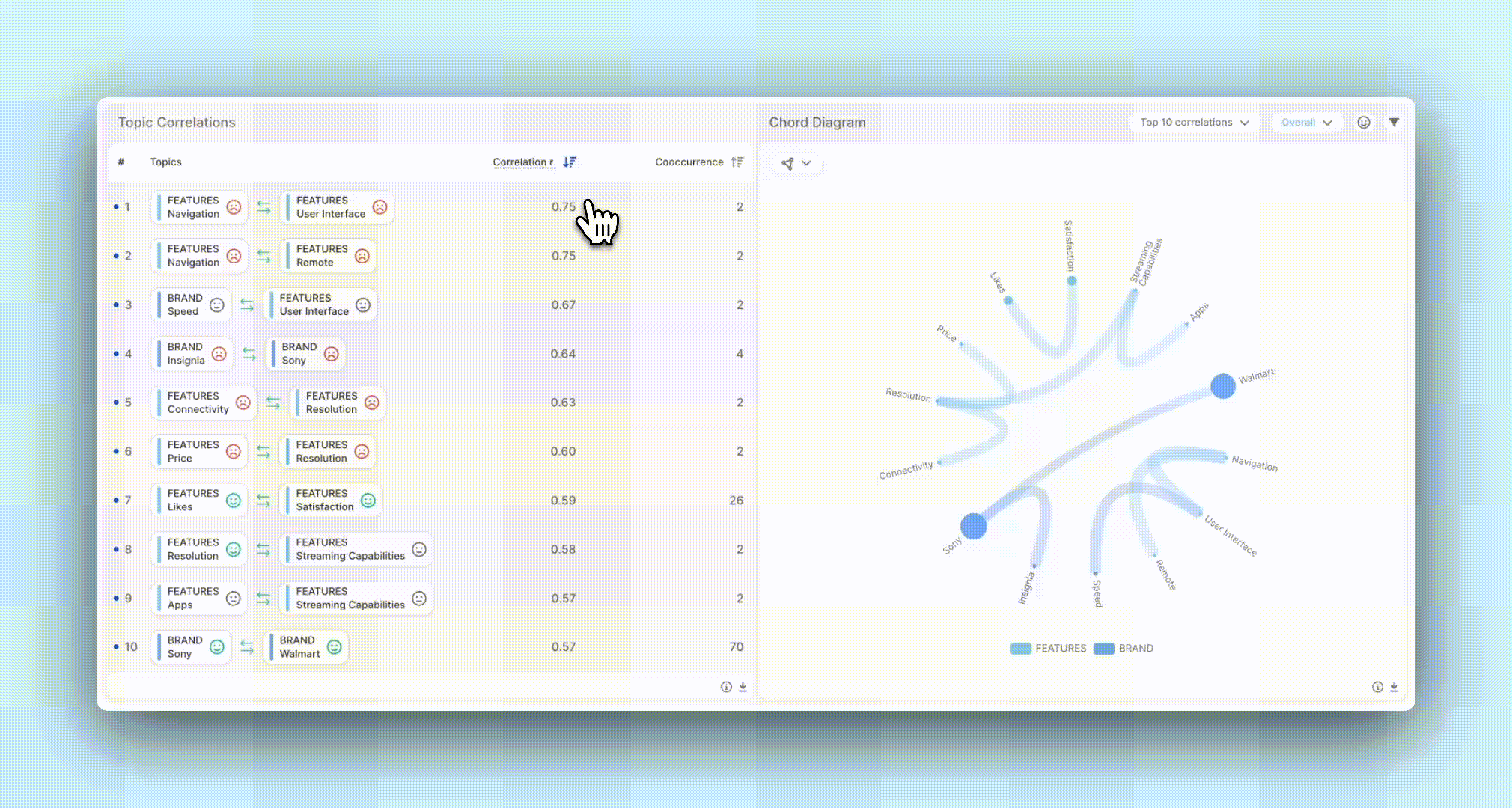
Whether you're uncovering hidden relationships or streamlining your analysis, this view makes complex connections simple (and beautiful).
We know not every score needs a timeline. Whether you're working with star ratings, CSAT, NPS, or any other numeric scale, sometimes you just want a clean, at-a-glance breakdown without the clutter of time trends.
The new Generic Score without Time IE is a simple and powerful way to segment scores and instantly see what’s driving satisfaction (or frustration).
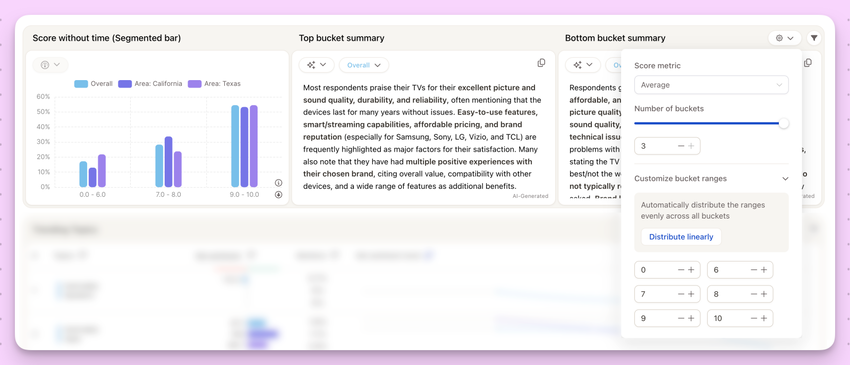
If you’ve ever thought, “Wait, which project is this again?” — this one’s for you.
We know the challenges:
Introducing Customized Themes — now you can define how your projects look, with full control over color schemes and visual identity.
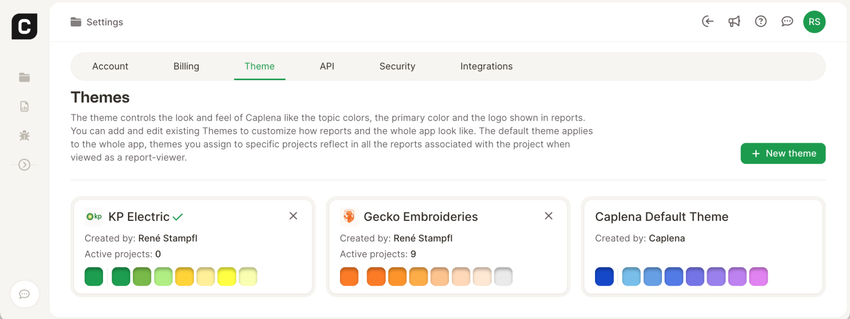
👥 Enterprise Teams
Assign unique themes per department or business unit. Make it instantly clear what belongs where — no guesswork needed.
🏢 Agencies & Consultants
Easily match your reports to each client’s branding. Deliver insights that feel custom-built and professional, every time.
🌍 Multi-Market & Product Teams
Keep regions or product lines visually separate. Less confusion, more context.
🎛️ Keep Your Workspace Clean & Organized
Themes help you maintain structure across large workspaces. Neat, efficient, and always aligned.
👉 Set themes in your account settings and apply them via project settings.
Introducing Prompt-based Topic Generation — your new secret weapon for steering topic detection exactly where you need it to go. Whether you want to zoom in on very specific themes or just give our AI a nudge in the right direction, this feature lets you shape the outcome with precision.
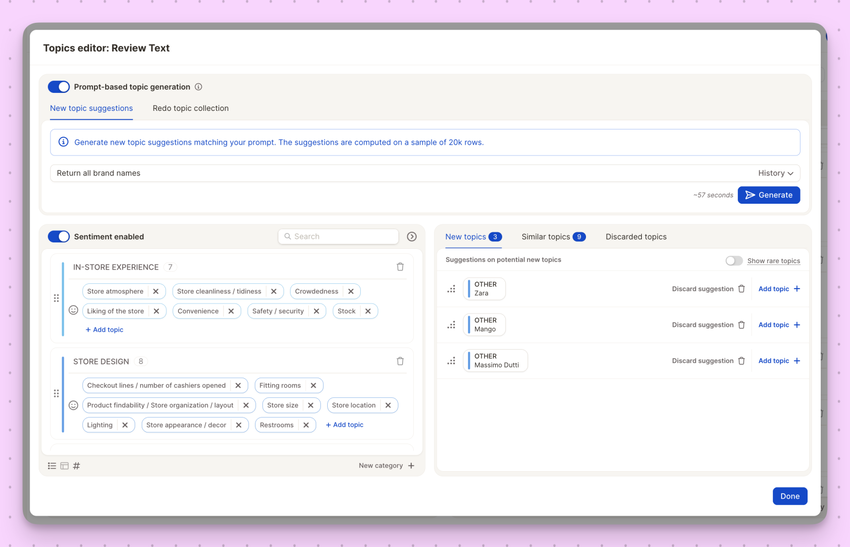
🎯 New Topic Suggestions
Add fresh topics on top of your existing collection. Just write a prompt (e.g., “Return all brand names”), review the AI’s suggestions, and add the most relevant ones in seconds.
📚 Redo Topic Collection
Want to start over? Let the AI rebuild your entire topic collection from scratch, based on your prompt — perfect for testing new approaches or exploring your data from a different angle.
No more tedious manual editing. Just tell the AI what you’re after, and it creates the structure for you.
Now available in your Topic Assistant.
We’re excited to introduce the brand-new Topic Trends insight element — your new go-to tool for tracking how topics evolve over time and across segments. Whether you're looking to surface rising concerns, celebrate positive trends, or stay ahead of sentiment shifts, this element gives you a clear, visual edge.

View net sentiment trends and mention volume changes across quarters, months, or custom time ranges. Easily compare how key topics are performing now vs. before — all at a glance.
Switch between different customer segments or markets to see how topic trends shift by audience. What’s trending for one group may be old news for another.
Give it a try in your next report and see which topics are riding high… or heading south. 🫨
Sometimes coding codes get a little… chaotic. 😅 Whether it's from imports, edits, or just plain entropy, things can get messy.
Good news: you can now re-distribute the numerical values of your coding codes automatically! Perfect for making everything neat, logical, and back in order — no manual renumbering needed.
One click, and your codebook’s looking sharp again. 🎯
Made a mistake with a file upload? Or want to track what came from which integration? We've got you covered. You can now filter by upload name and type!
You can now invite unlimited reporting-only users to your Caplena workspace — ideal for sharing insights with larger teams, departments, or external stakeholders.
Whether they're inside or outside your organization, anyone can now access your reports without editing rights — helping you scale insight sharing without limits. 🚀

Introducing a small but mighty upgrade to your Caplena workspace: the Collapsible Sidebar!
Now you can easily hide the sidebar in reports to free up more screen space — perfect for deep dives, presentations, or just keeping things clean and focused.

Simple. Clean. More space to explore your feedback universe. 🤓