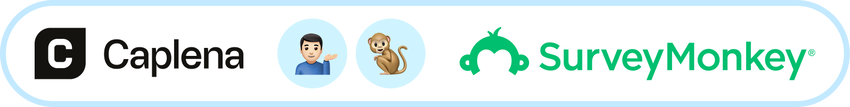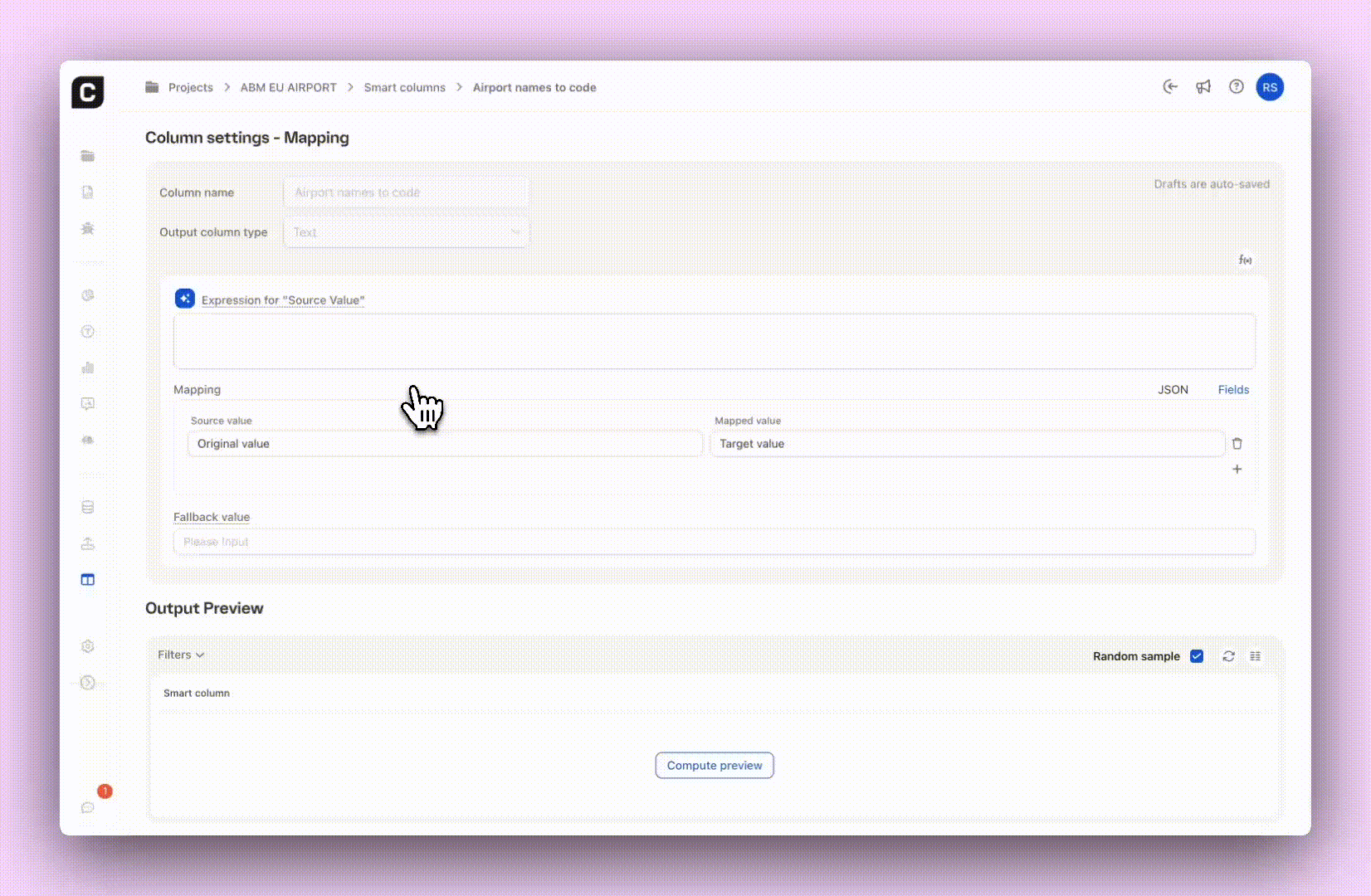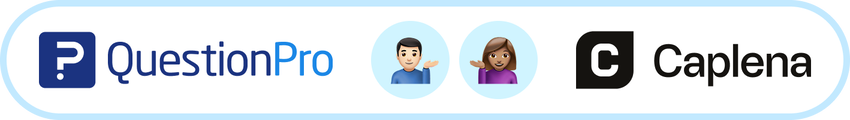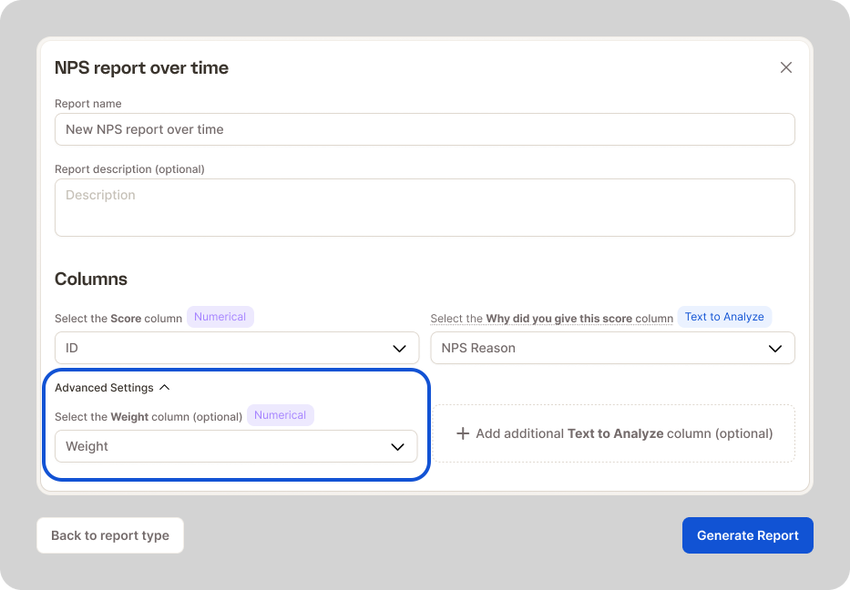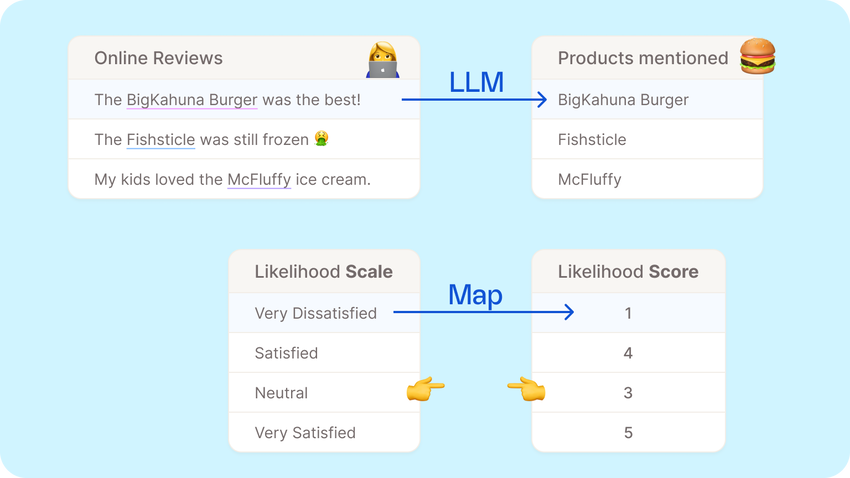You can now connect Caplena directly to Google Cloud Storage.
This new integration lets you import feedback and text data straight from your Google Cloud Storage buckets into Caplena. Whether you’re working with continuous data exports, archived feedback, or structured text files, Caplena fits seamlessly into your existing cloud setup
👉 Set up the integration in your integrations settings and get started.